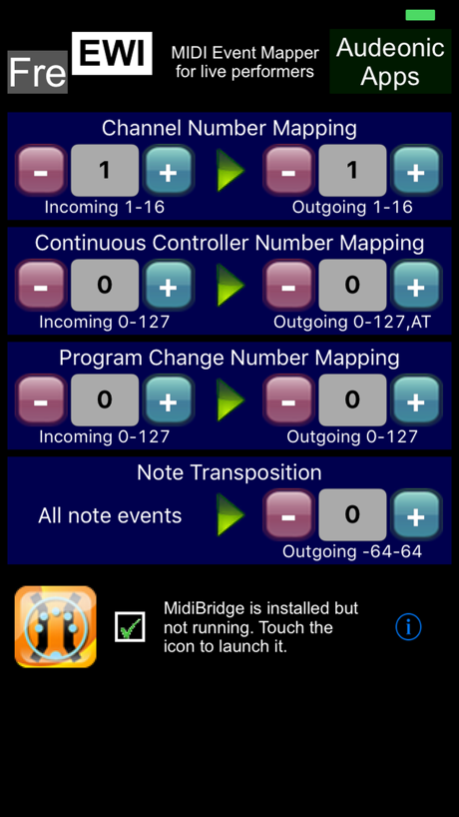FreEWI 1.4
Continue to app
Free Version
Publisher Description
Virtual inline MIDI event mapper for iOS
FreEWI (pronounced free-wee) was designed as a free add-on for MidiBridge for EWI players, but can be used by anyone who needs to map MIDI events between apps. For mapping to/from external MIDI interfaces (or CoreMIDI network), MidiBridge is required.
Using FreEWI inline in a MIDI event stream, events can be processed as follows:
- Remap incoming MIDI channels to a different channel
- Remap incoming controller messages to a different controller
- Translate incoming controller messages to channel pressure (aftertouch)
- Remap incoming program change messages to a different number
- Transpose incoming note events up or down
Although primarily designed for use with MidiBridge, FreEWI can be used with other apps that have CoreMIDI virtual support. In order for another app to be compatible, the following applies:
- Generating app must be able to write to FreEWI's virtual MIDI port.
- Receiving app must be able to read from FreEWI's virtual MIDI port
- Generator and receiver can be same app
FreEWI supports fast switching to and from MidiBridge, so you can fast-switch/launch MidiBridge from FreEWI and vice-versa. Other OMAC apps that support fast-switching will also be able to fast-switch to FreEWI.
FreEWI does add a small amount of latency which varies depending upon the speed of the device and how busy the device is. Runs on iPad, iPhone and iPod Touch and requires iOS 5.1 or greater.
May 26, 2017
Version 1.4
This app has been updated by Apple to display the Apple Watch app icon.
64 bit support
About FreEWI
FreEWI is a free app for iOS published in the Audio File Players list of apps, part of Audio & Multimedia.
The company that develops FreEWI is Audeonic Apps. The latest version released by its developer is 1.4.
To install FreEWI on your iOS device, just click the green Continue To App button above to start the installation process. The app is listed on our website since 2017-05-26 and was downloaded 13 times. We have already checked if the download link is safe, however for your own protection we recommend that you scan the downloaded app with your antivirus. Your antivirus may detect the FreEWI as malware if the download link is broken.
How to install FreEWI on your iOS device:
- Click on the Continue To App button on our website. This will redirect you to the App Store.
- Once the FreEWI is shown in the iTunes listing of your iOS device, you can start its download and installation. Tap on the GET button to the right of the app to start downloading it.
- If you are not logged-in the iOS appstore app, you'll be prompted for your your Apple ID and/or password.
- After FreEWI is downloaded, you'll see an INSTALL button to the right. Tap on it to start the actual installation of the iOS app.
- Once installation is finished you can tap on the OPEN button to start it. Its icon will also be added to your device home screen.